Integration with Allegro
To integrate the Responso system with Allegro, you need to link your account with our system. To do this you have to go to the Settings> Integrations> Allegro tab, then add your Allegro accounts.
On the Allegro side, you have to enter your login details:
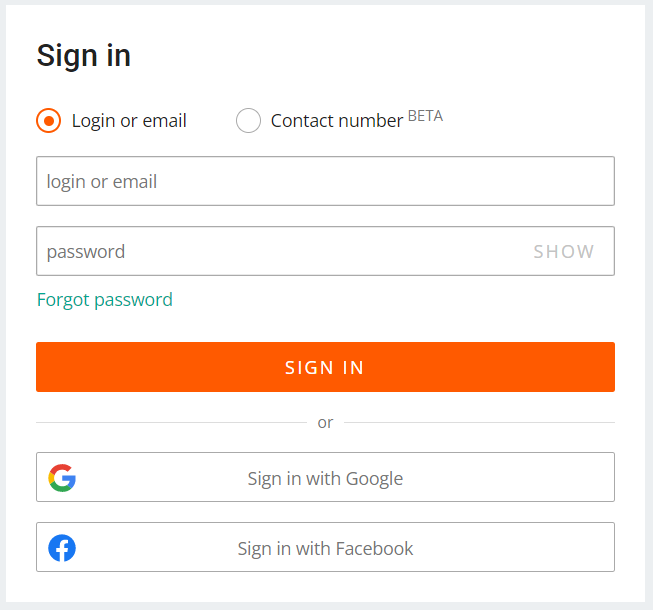
And it is ready. After successfully logging in, you will be returned to the Responso system. The integration allows you to operate the message and discussion center from multiple Allegro accounts in Responso.
If you want to add another Allegro account, you have to log out of the account directly on Allegro in a separate browser tab and repeat the whole process of adding again.
ATTENTION!
You must remember to turn off the Allegro chatbot before starting work at Responso. An enabled Chatbot may fail to deliver or delay delivering messages from Allegro to Responso.
Last updated
Was this helpful?