Configuration of the domain, reply address, and address for redirection.
Domain configuration
In the Responso system, it is possible to add your domain. In this configuration, we can reply from the e-mail addresses you have used so far.
To configure, you need to add your domain. After adding the domain, appropriate DNS records will be generated that should be added. We will be able to confirm that you are its owner and send appropriate headers so that your messages never end up in SPAM.
ATTENTION! If we want to redirect more than one email address to the system Responso.com must create the correct amount of inbox. We will create separate redirect addresses for better management in the future.
Adding a domain is done by clicking the button below.
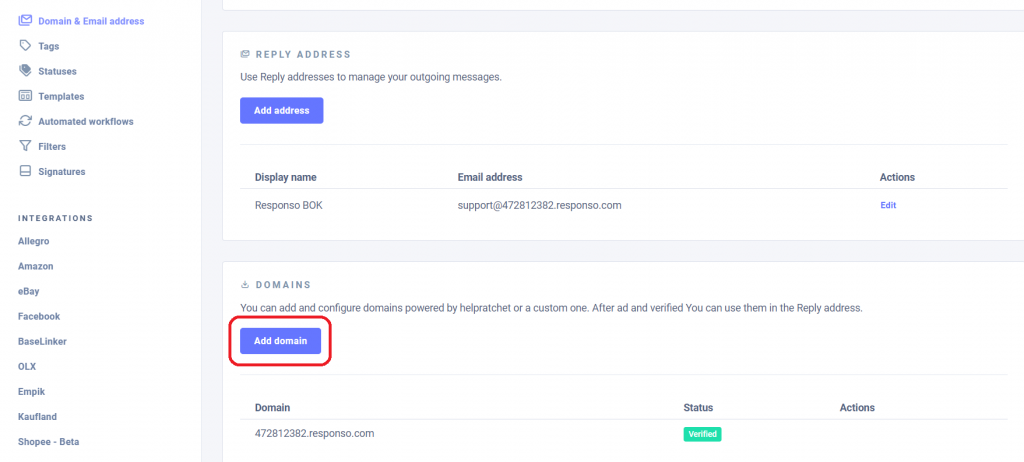
The next step is to enter your domain name.

After correct verification, the domain will be saved in the system.
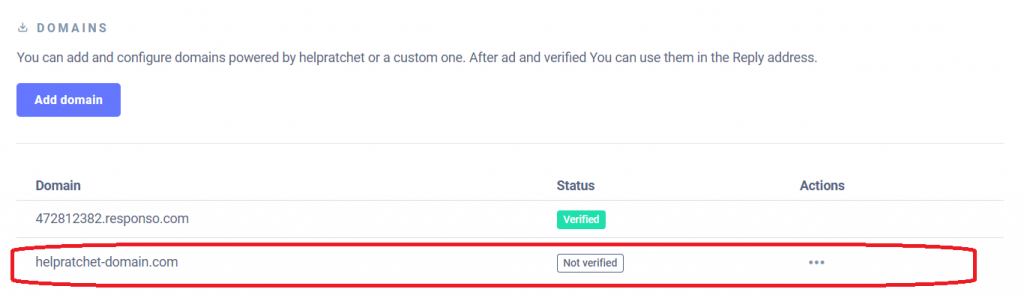
The next step is to add two more DNS records.
To do this, click on the… next to the selected domain.
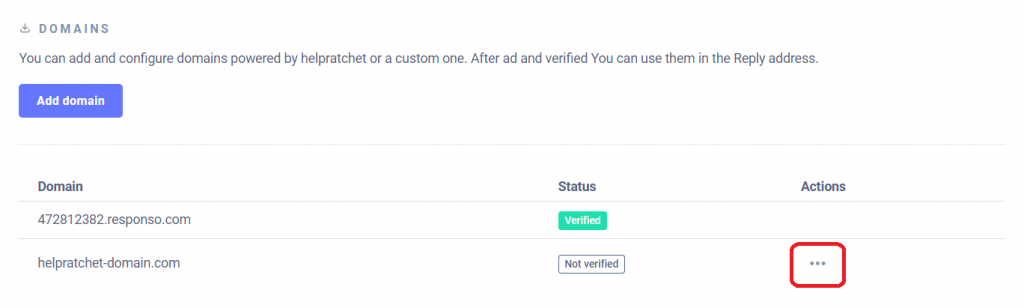
In the next window, we will get two more records to add:
DKIM
Return-Path
You must add these records to your DNS table. DNS broadcasting lasts mainly from 20 minutes to even 48 hours. We do not influence this time.
Some DNS providers automatically add the domain name as a suffix hostname, while others require a fully qualified hostname, including the domain part to be entered.
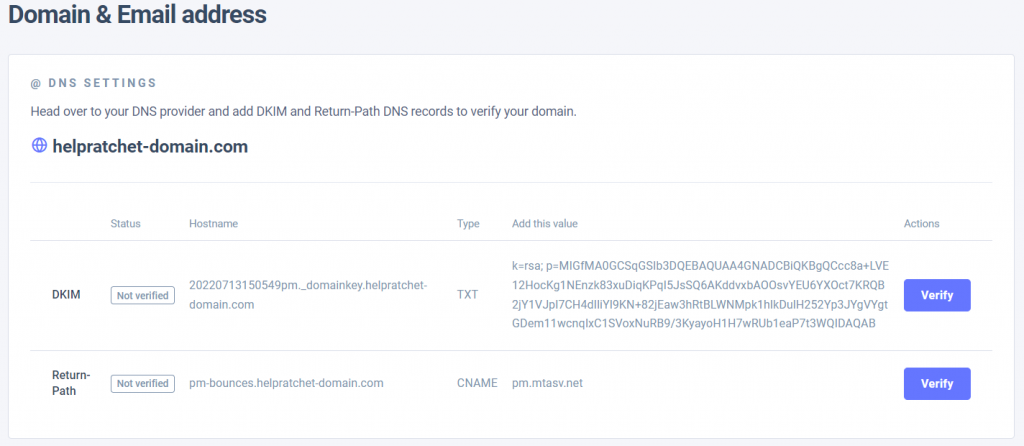
After adding the above records, we must click verify. Here it happens automatically, so if the verification was not successful right away, you have to try to come back here in a moment.
After correct verification, the status will change to Verified and on a green background.
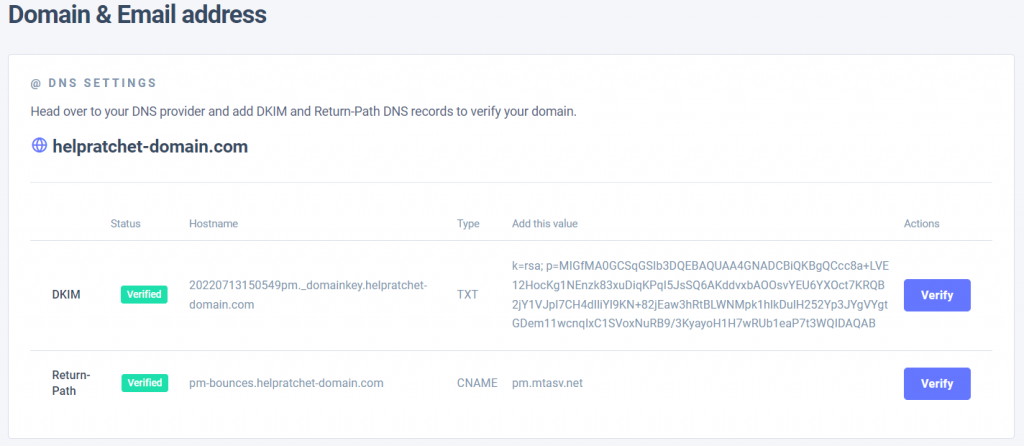
After this stage, the domain will be available for further configuration.
Reply address configuration
Response addresses are addresses that can be used during inbox configuration. These addresses can be selected as reply addresses for the corresponding inbox.
To add a new reply address, you have to go to the “Reply Address” block and then click the “Add address” button.
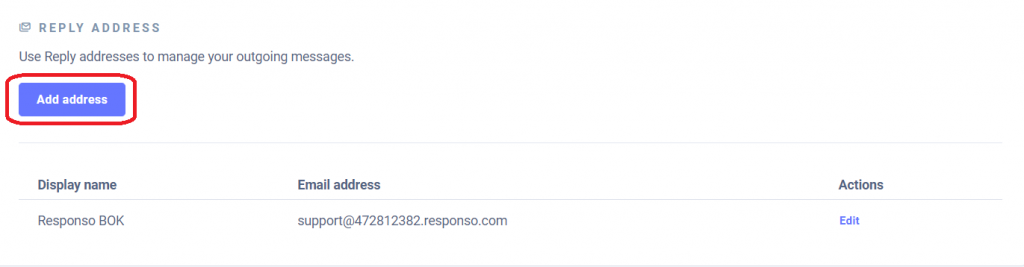
Once opened, you need to select a domain from the drop-down list. In the Reply address field, you have to enter the name of the email account (what comes before @), e.g. contact. In the name field, you need to enter the name that will be displayed to the potential recipient.
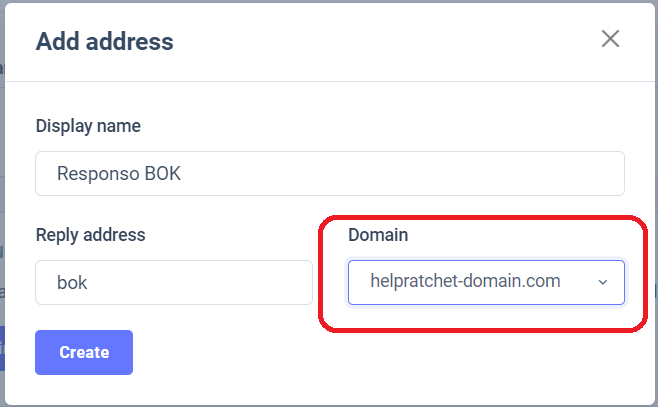
After saving, the new reply address will be available in the list.
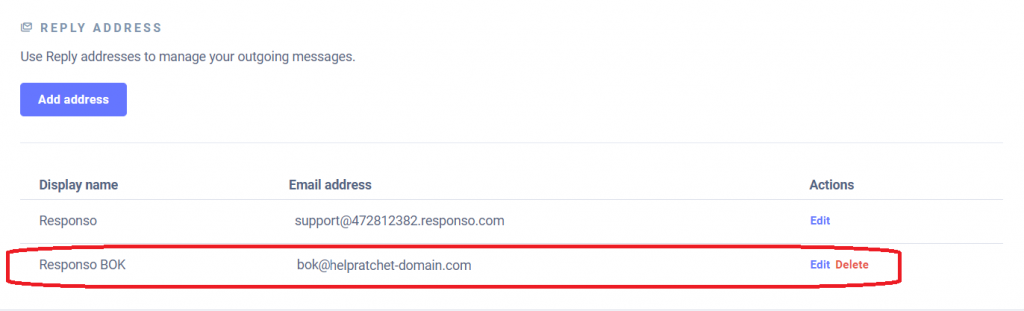
Configuration of addresses for correspondence (inbox).
The next step is to add a new mailing address. In the Responso system, correspondence addresses are used to redirect mailboxes, more about redirects can be found here.
If we have more e-mail boxes that we want to redirect, we create the same number of inbox. We will be able to use the filters in the main window to easily create appropriate folders and distinguish from which e-mail address the message came from.
To add a new correspondence address, in the configuration window, you have to click the “Add inbox” button.
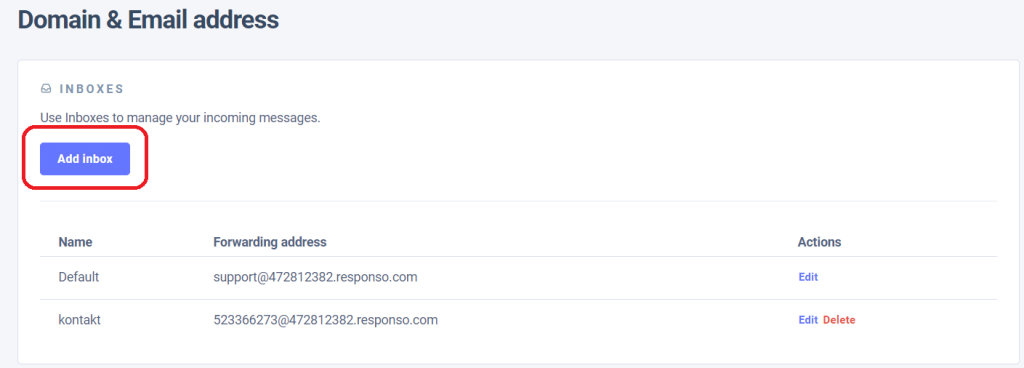
In the next window, we have several configuration options:
Name – you need to enter any name (we suggest to include the e-mail address you want to redirect in the name).
Agent – Agents will be automatically assigned to a specific inbox.
Reply address – default reply address (messages that come to this inbox will be replied from this address).
Private inbox – an inbox can be private and only agents assigned to it and administrators will have access to it.
Agents with access – Only these agents will be able to access messages from this inbox.
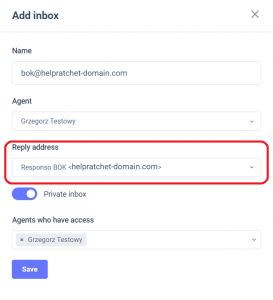
After saving, the new inbox will appear on the list.
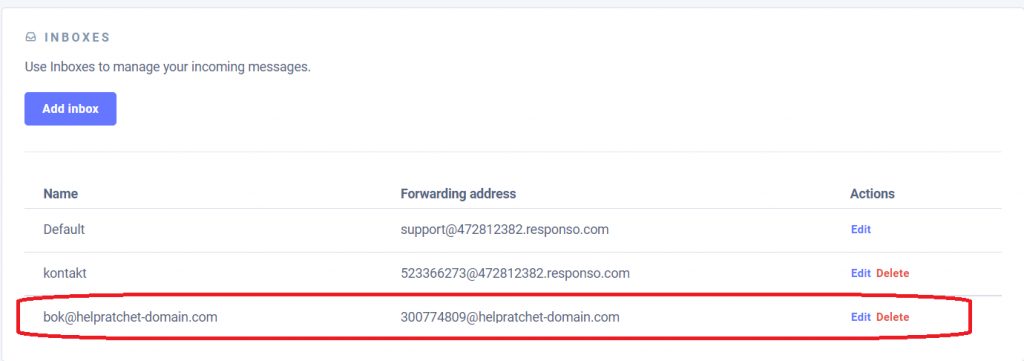
The correspondence address is the address to which e-mail should be redirected from [email protected]. As the reply address in this inbox, we have provided [email protected] from such address, each redirected message will be answered.
Last updated
Was this helpful?