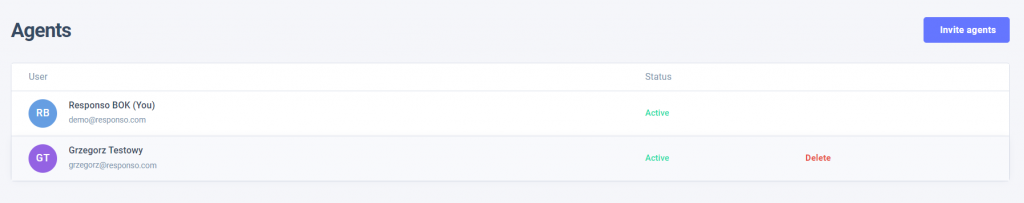Editing an Agent Profile
To edit an agent's profile settings, go to the Agents tab and then click on the name of the agent whose profile you want to edit. You can now change the settings and data in the respective sections.
Here, you can change the displayed first and last name, system language, and the default filter (filters are set individually, but from this section, you can assign a chosen filter to the agent).
If you want to change the agent's email, please contact us at [email protected].
Notification Settings
Click the switch to enable the agent to receive notifications about tickets assigned to them.
You can enable spell check or two-factor verification for the agent's profile. To do this, click the corresponding switch.
Managing Permissions
In this section, you can assign the agent specific roles, which are sets of permissions. You can read more about permissions here.
Here, you can set a basic email footer for the agent. However, they can also use advanced footers. More information on this topic can be found here.
Here, you can set the agent's working hours. Working hours affect reports—the response time to an inquiry is then calculated only within the specified working hours. You can also use them in automated actions and set working hours as a condition.
Deleting an Agent Profile
You can delete an agent's profile at any time. To do this, click Delete next to the appropriate agent in the agents list, and then confirm that you want the profile to be deleted. Please note that this action is irreversible.